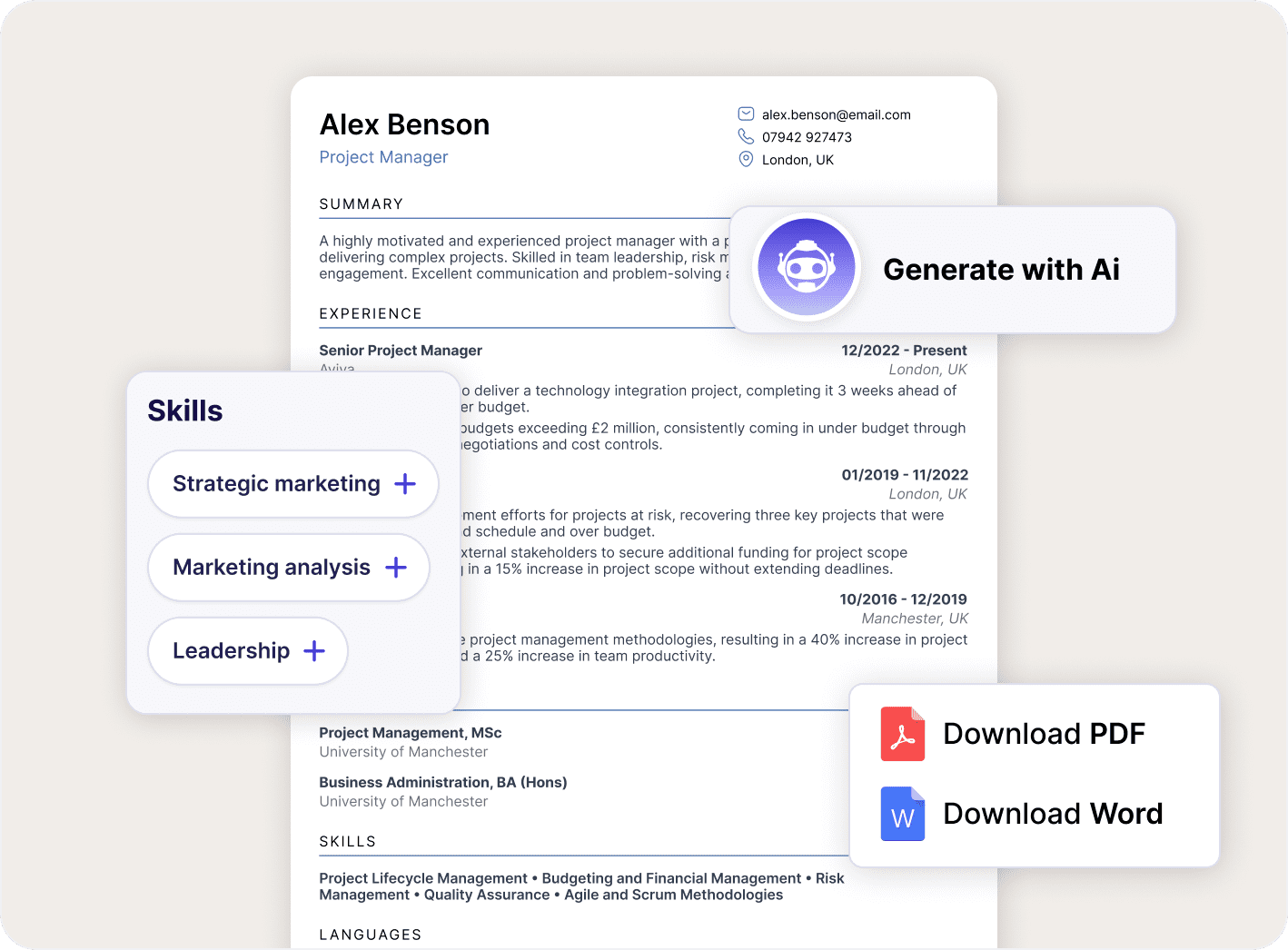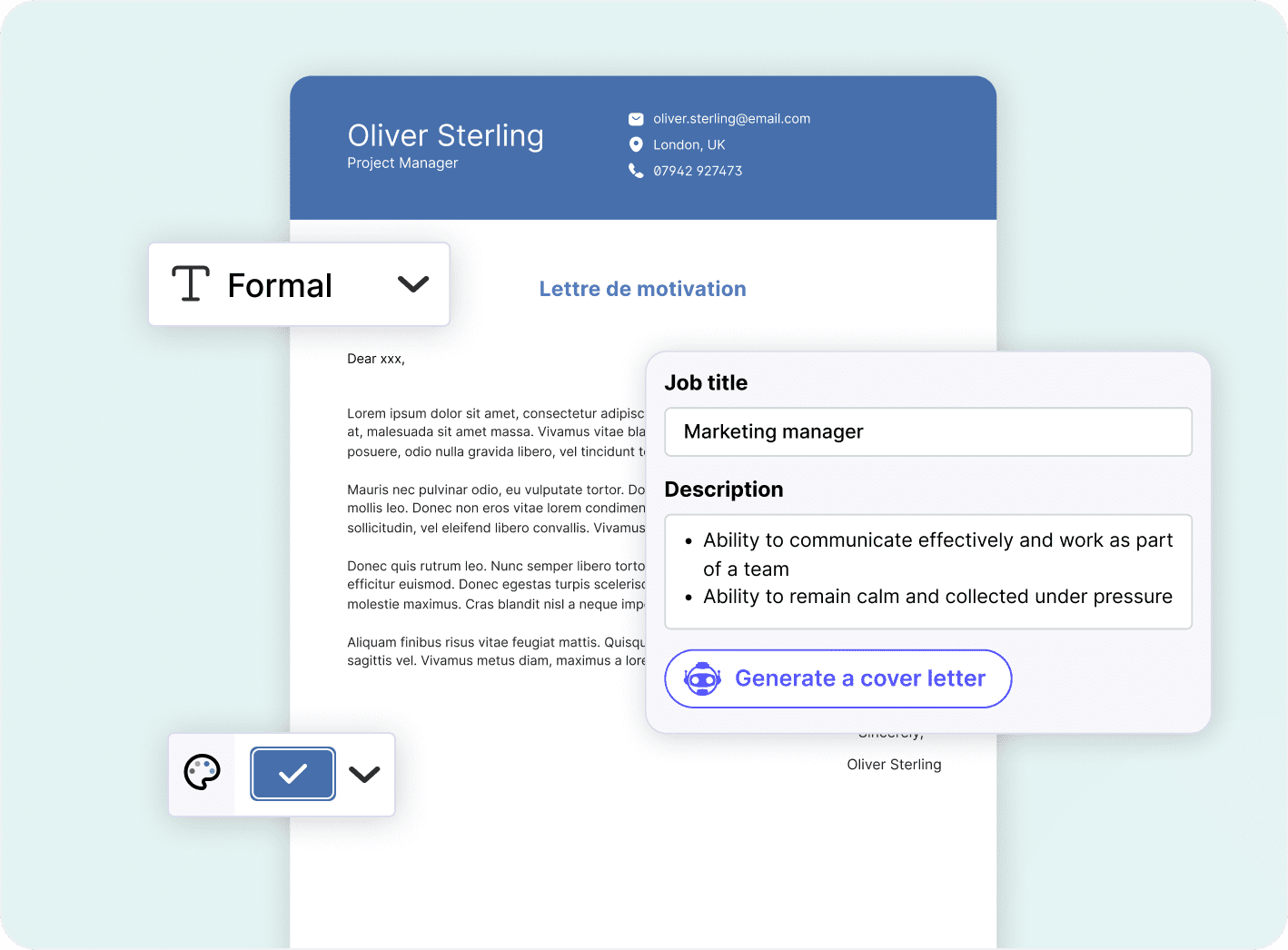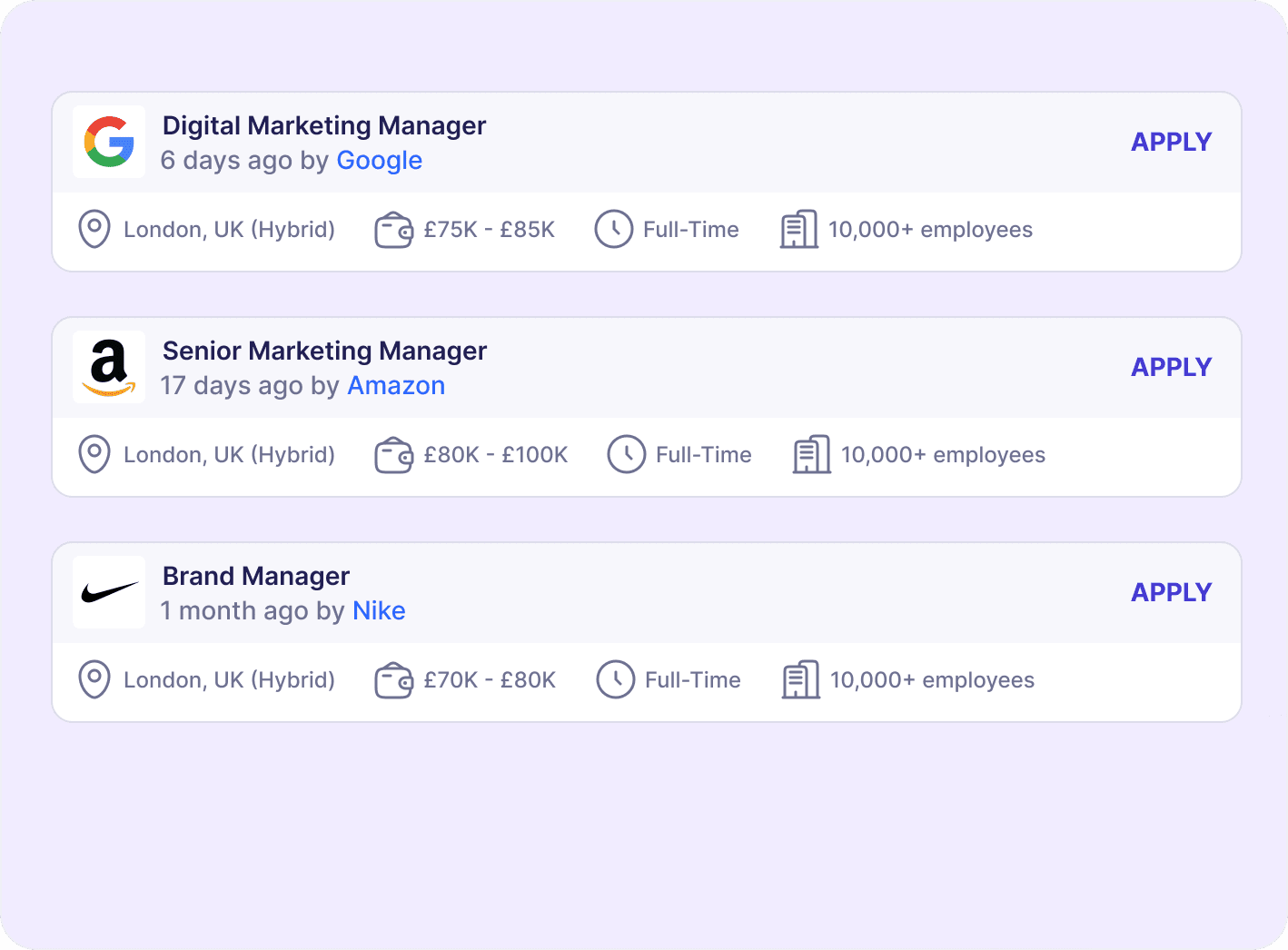Generate your CV quickly with AI
Your CV quickly and simply: Stand out effortlessly.
- Your CV in just 6 steps
- Intuitive interface designed for you
- Wide choice of professional templates
- Multi-format download PDF or Word
 Generate your CV
Generate your CV
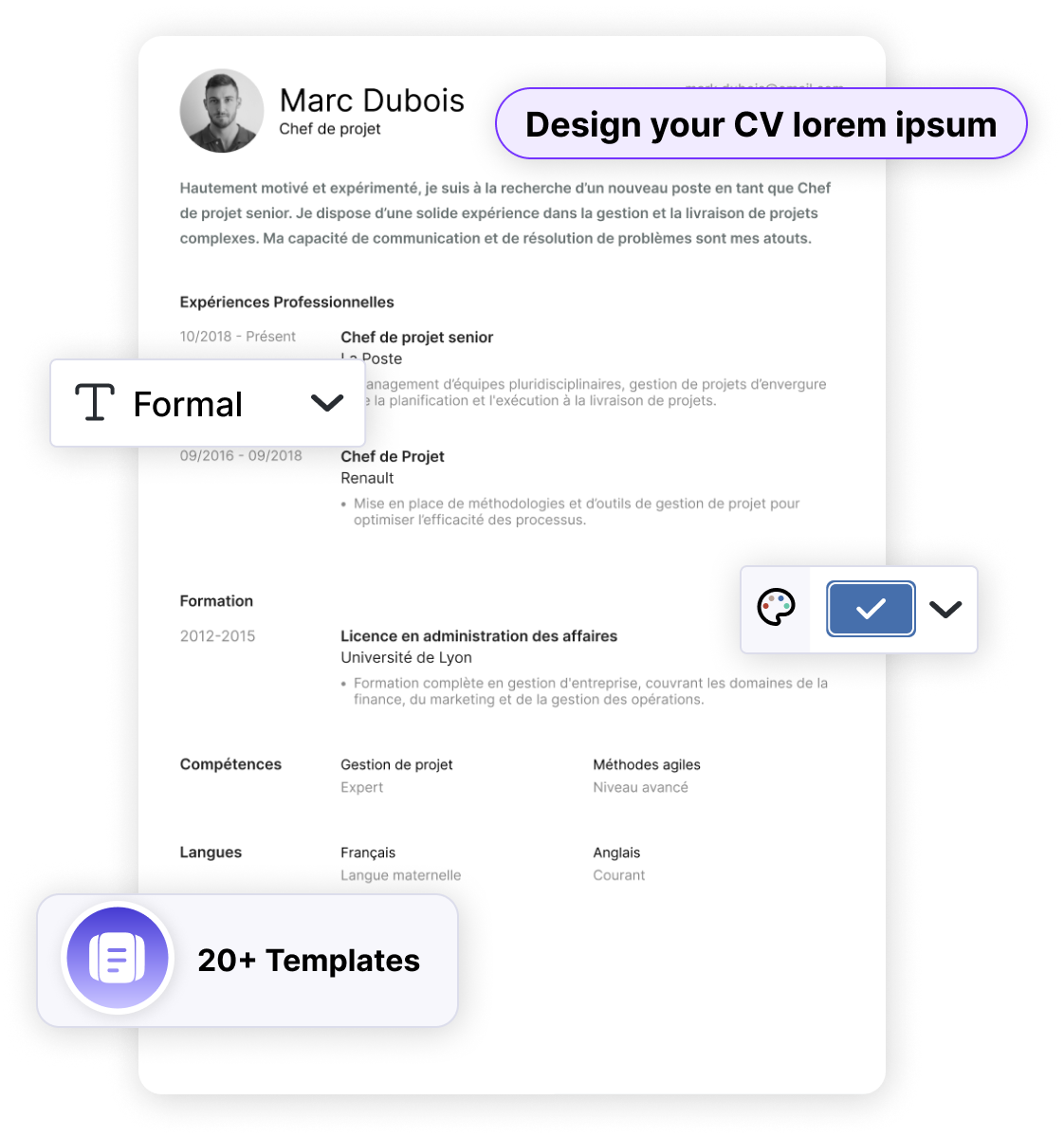
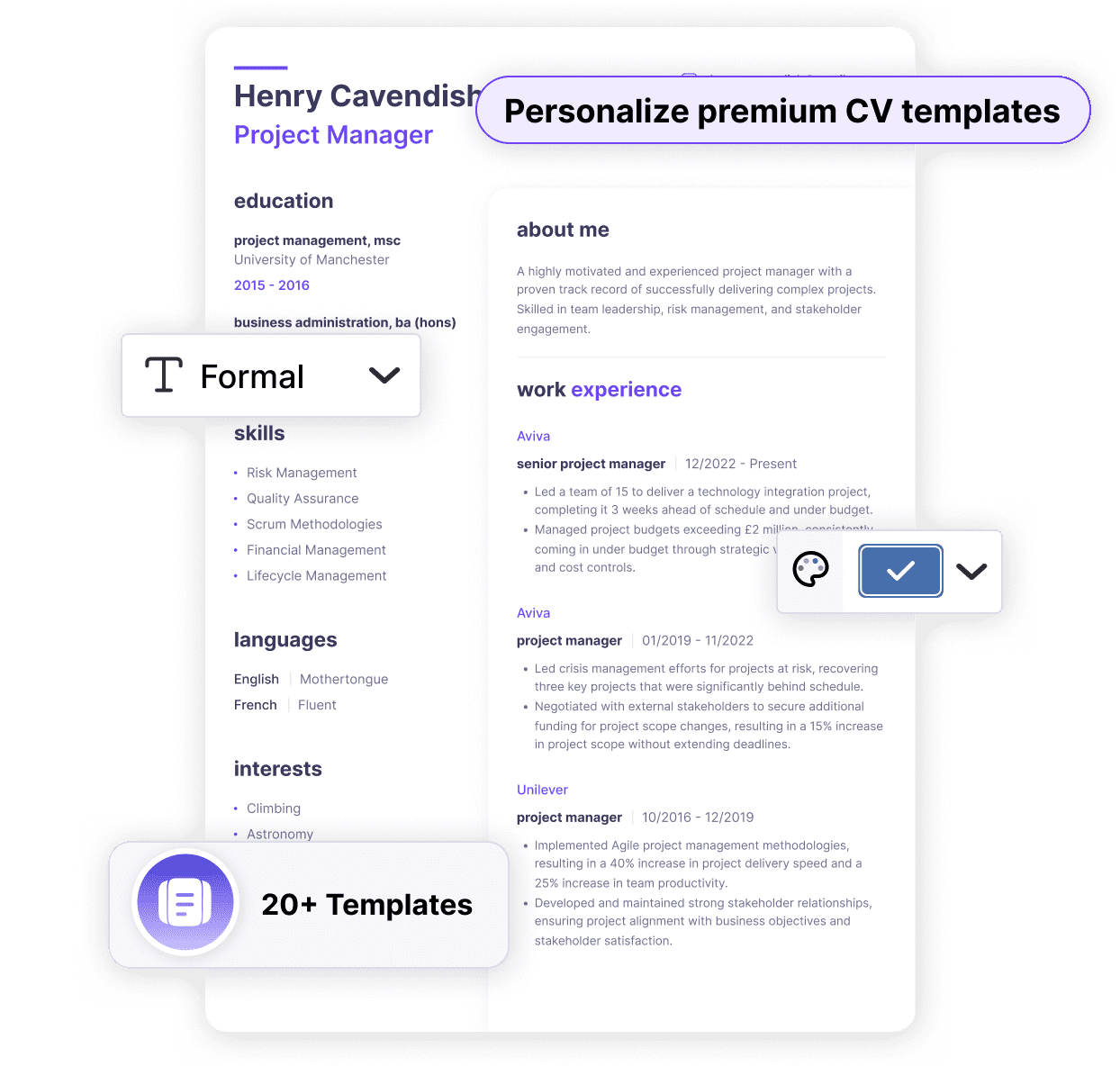

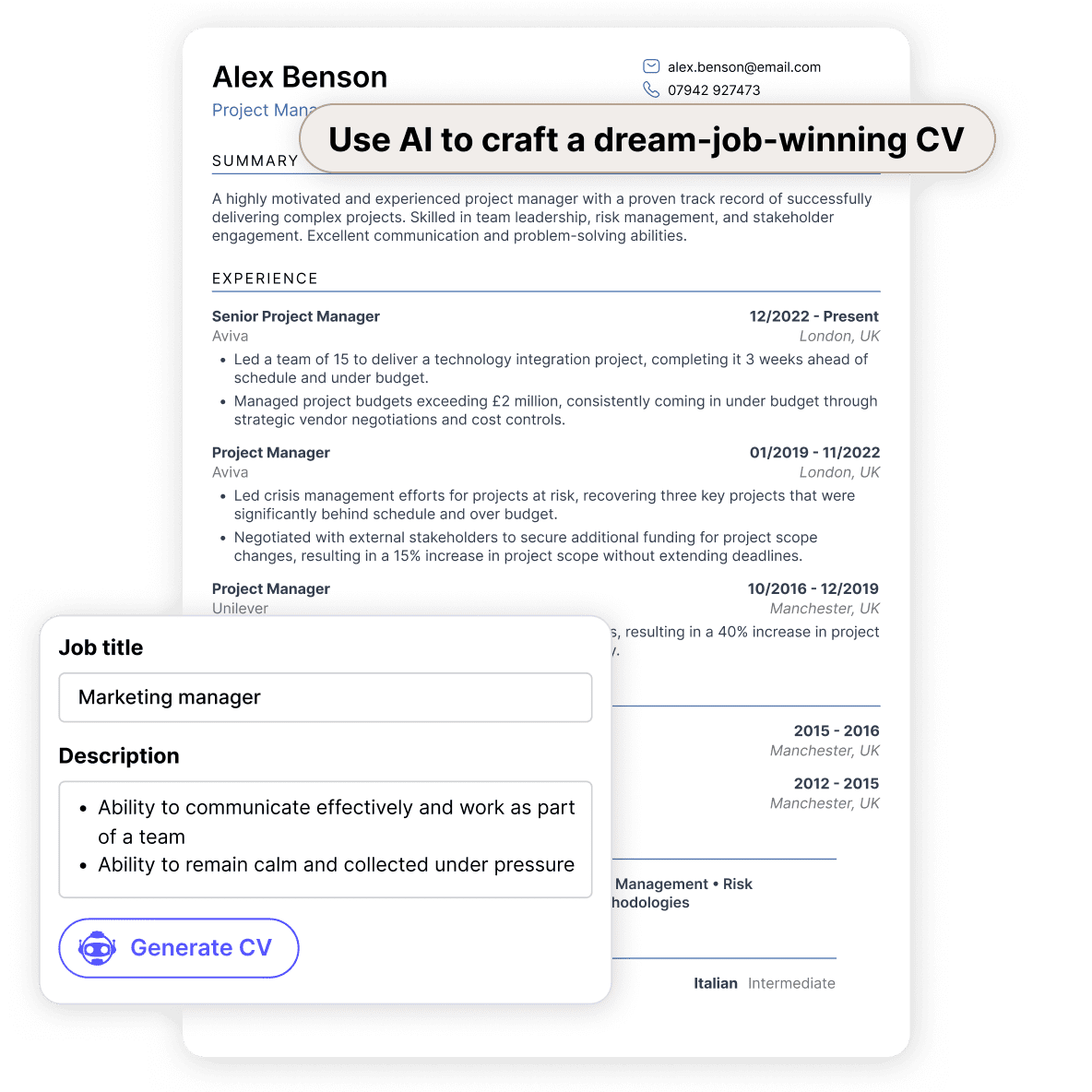
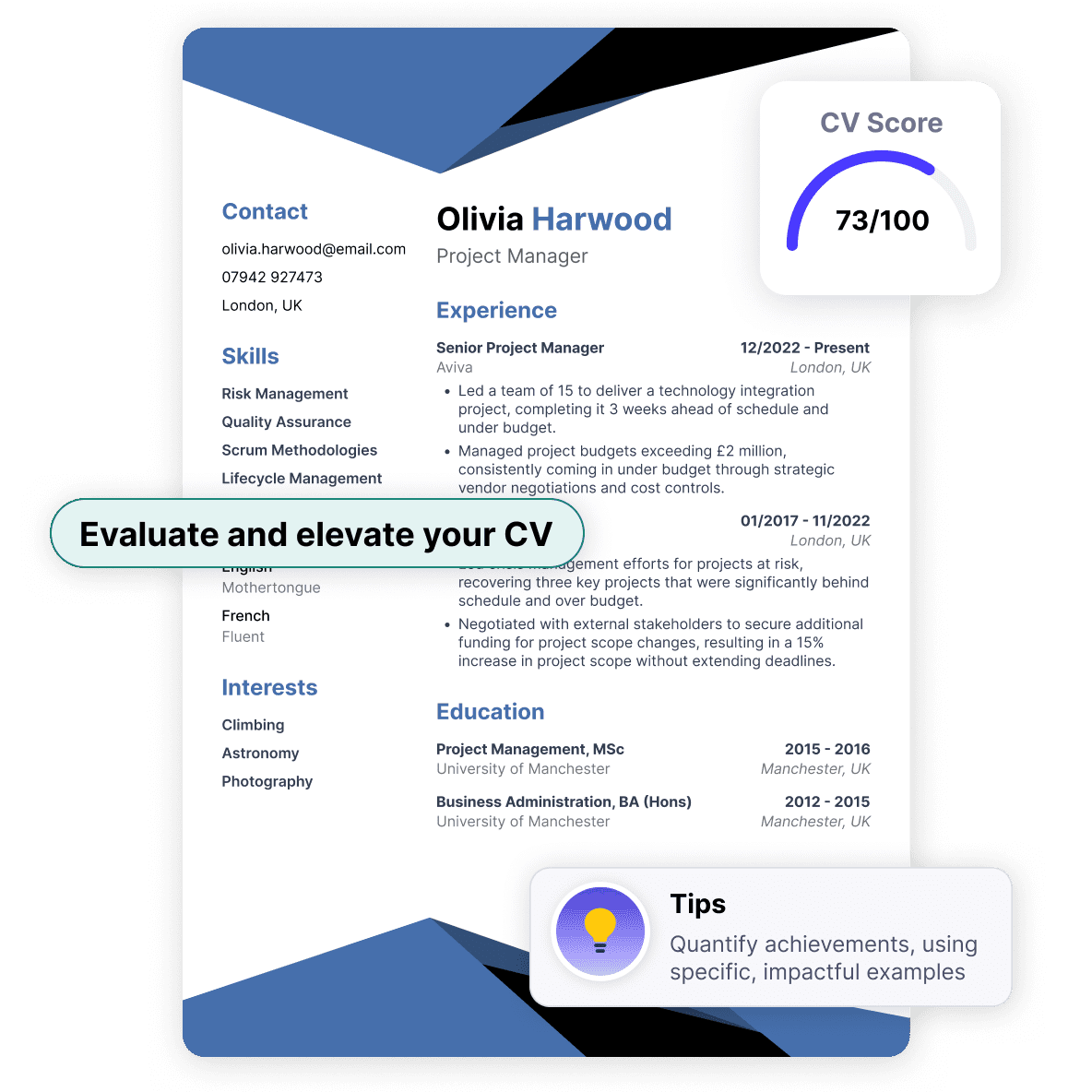





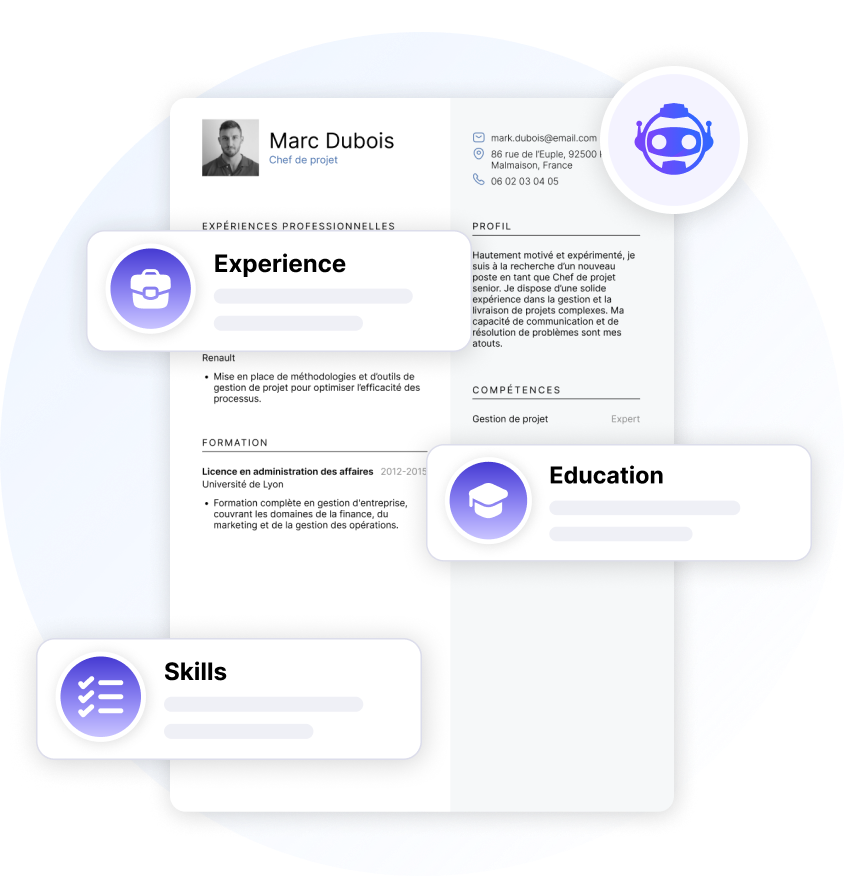
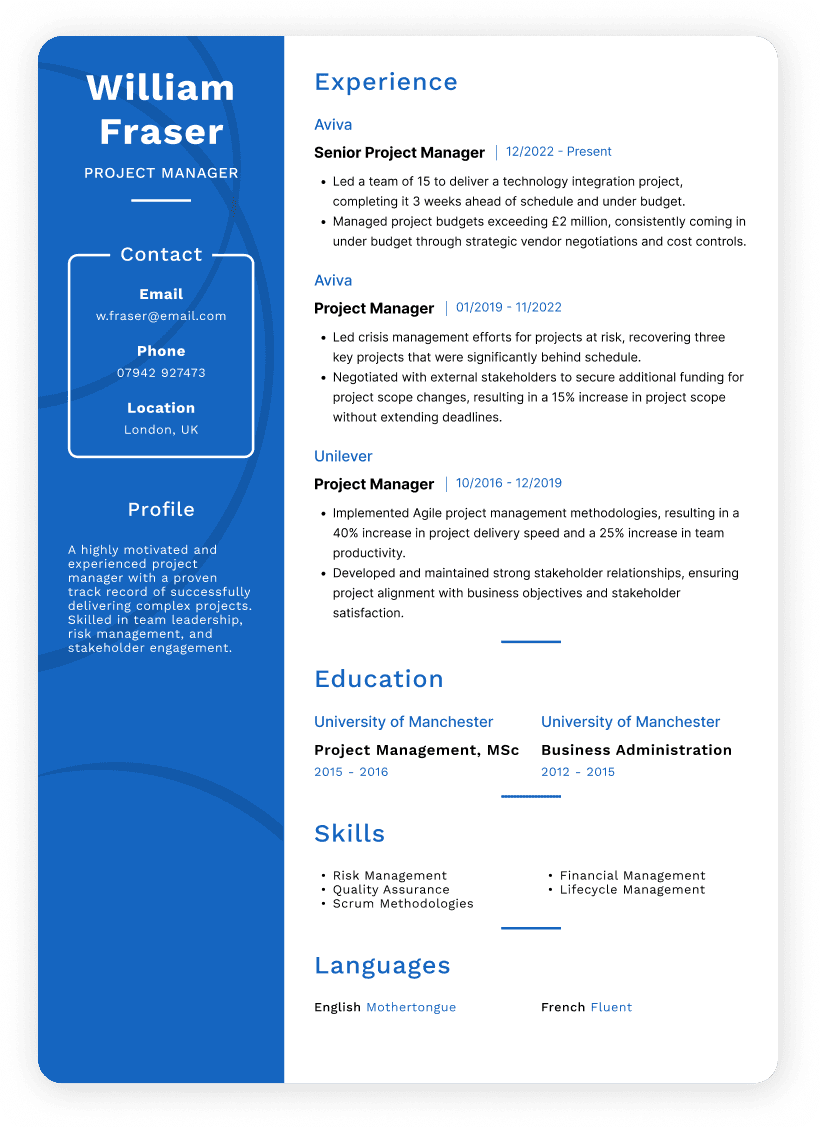
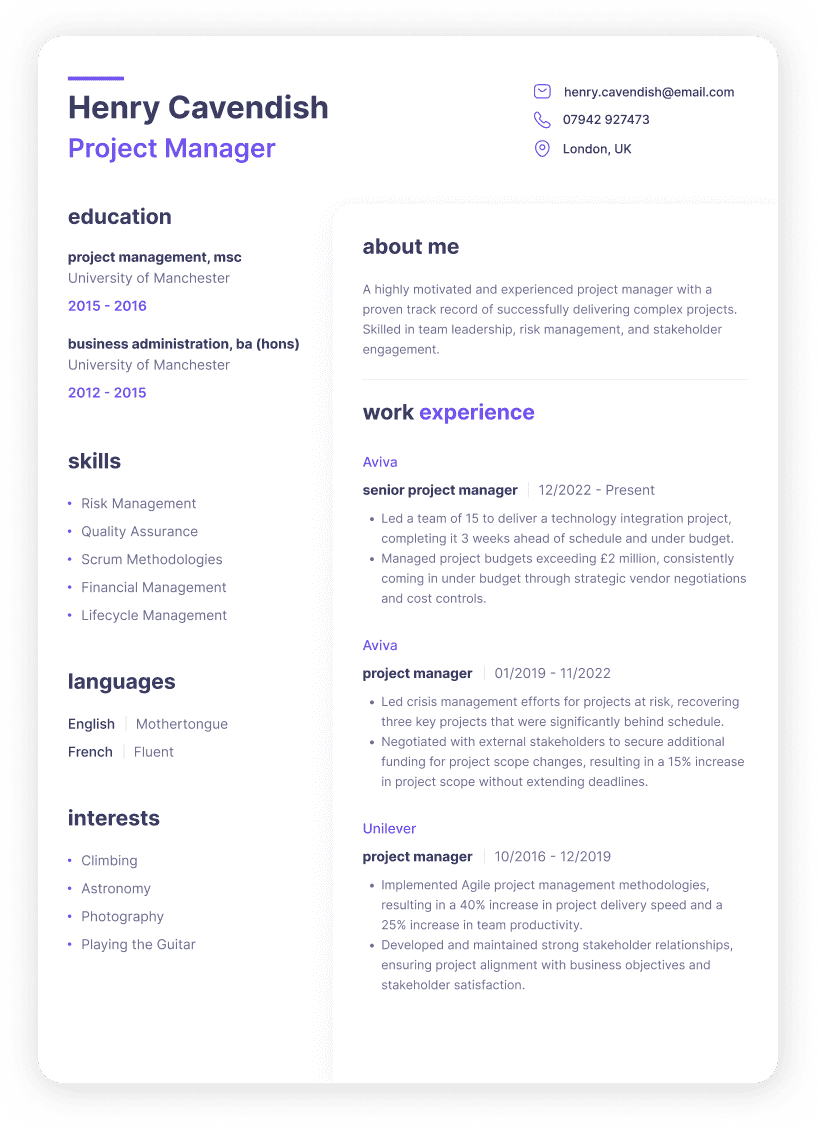
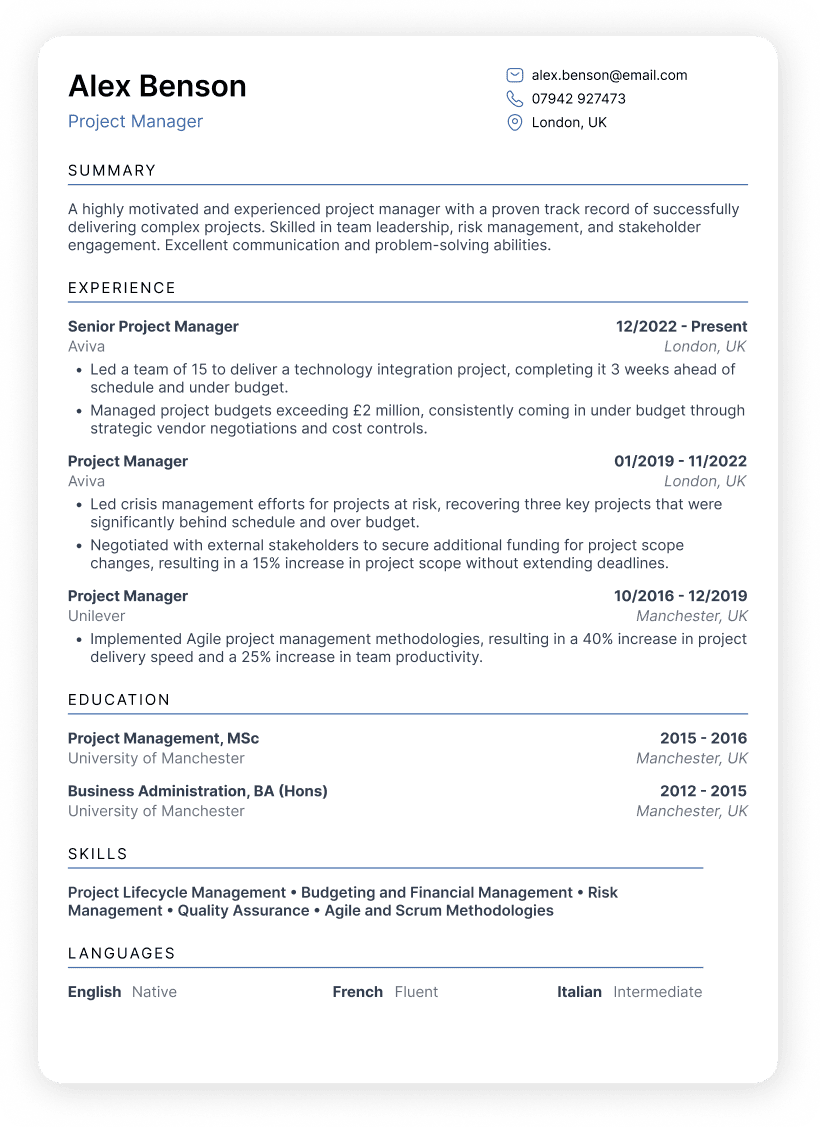
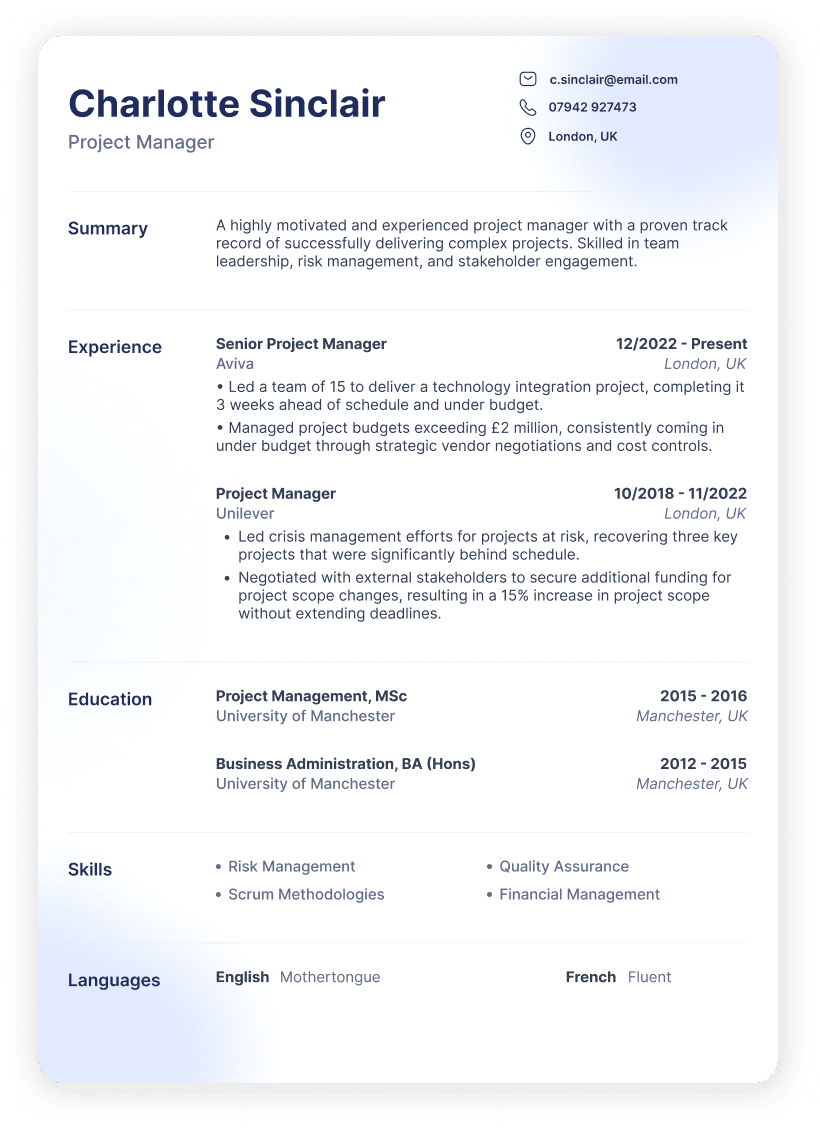
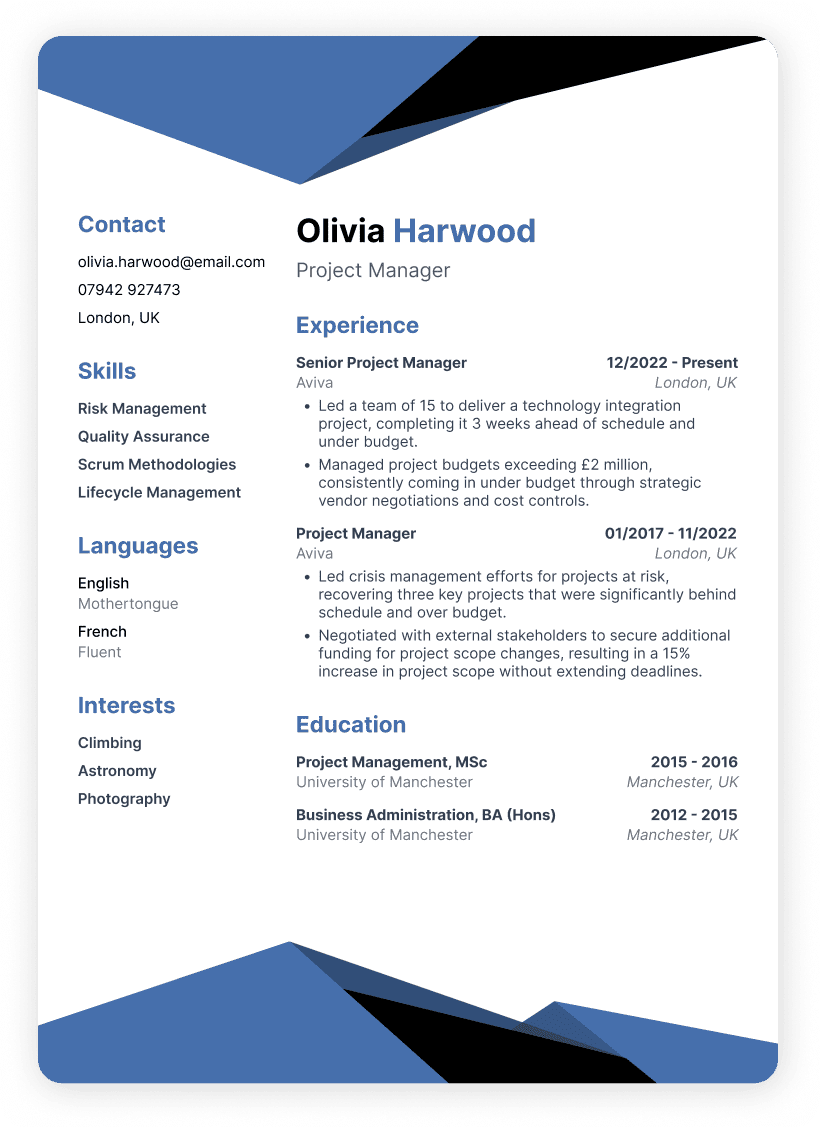
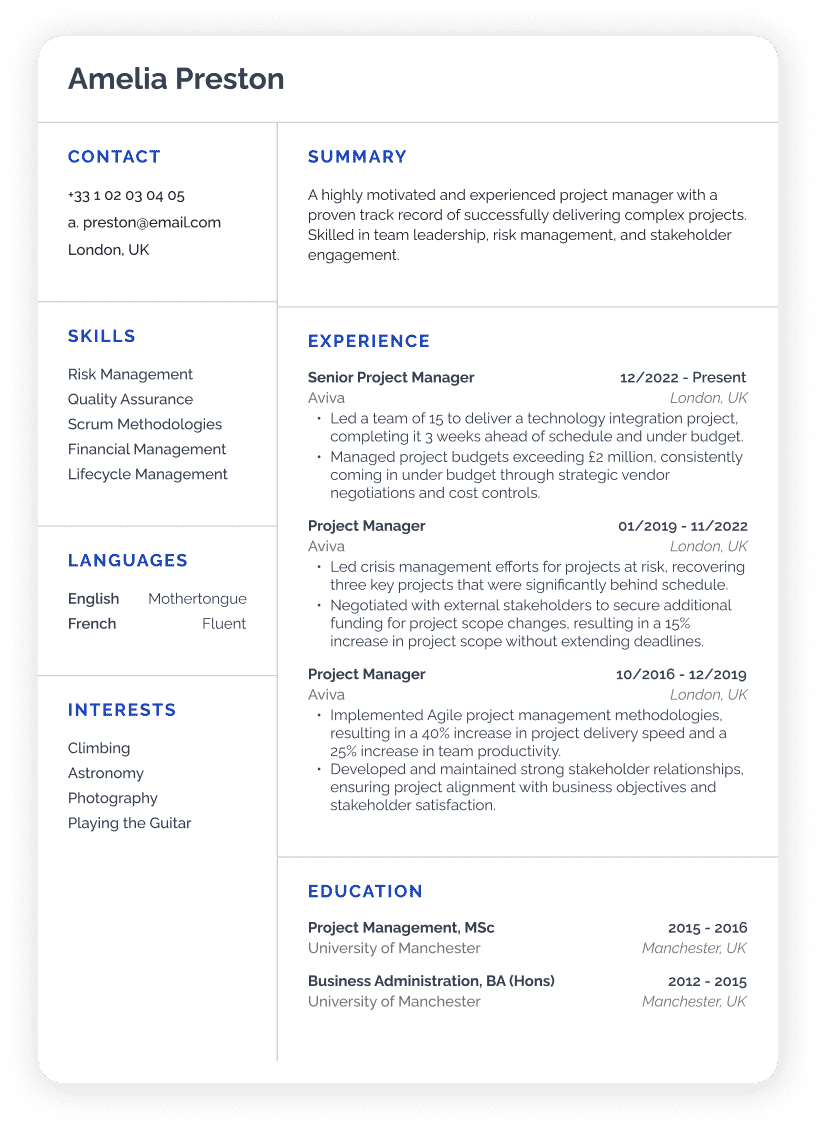
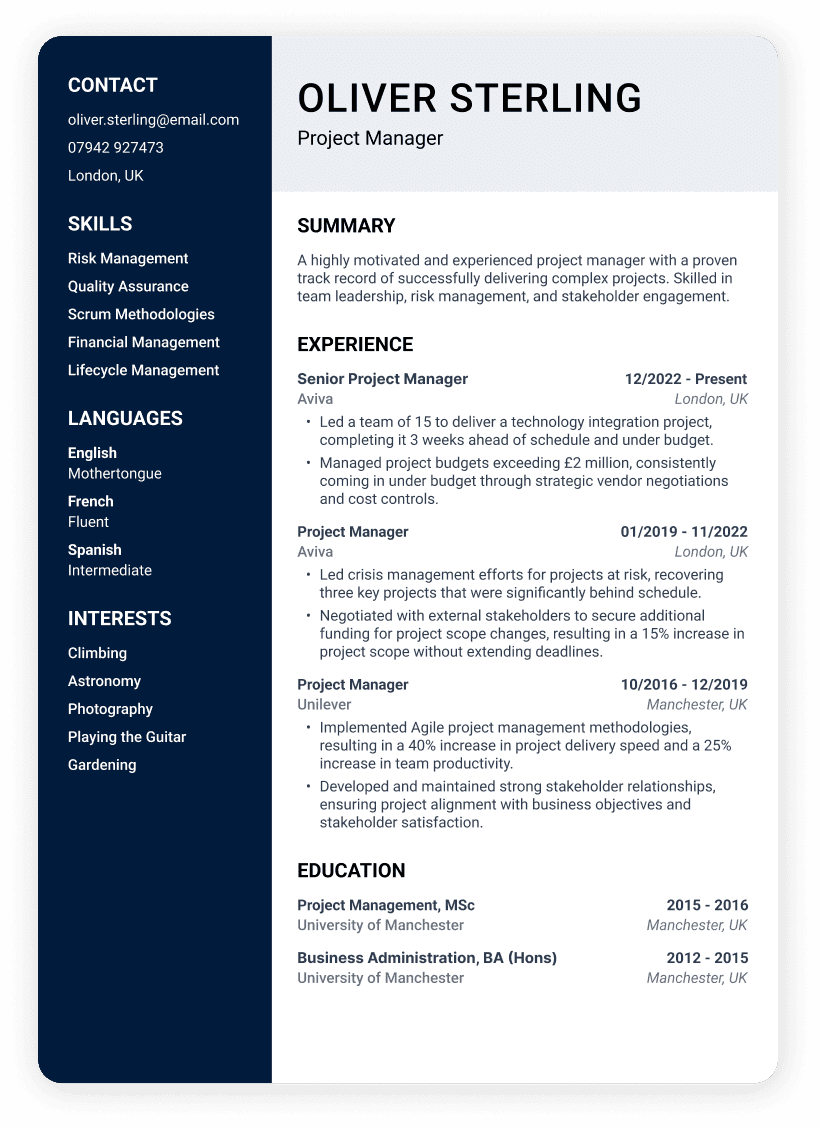
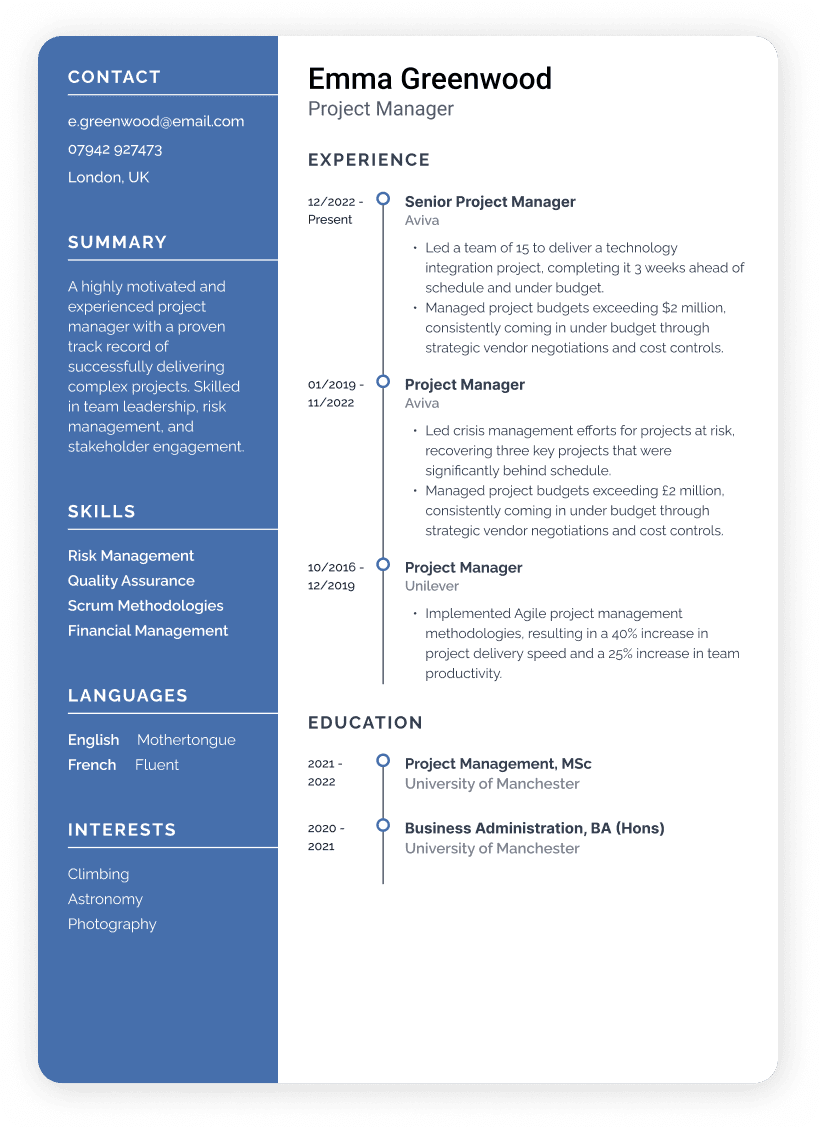



 Generate with AI
Generate with AI